Review of Sony vaio S360 laptop
Review of Sony vaio S360 laptop
Introduction and overview
The Sony VAIO S360P is a number crunching, long lasting, amazingly small and light weight machine. It is very well suited for mobile business users and busy students running around school. Featuring the ATI Radeon Mobility 9700 packing 64MB of dedicated video memory, even the mobile gamer will be pleased.
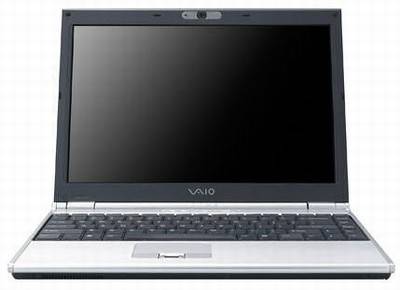
I needed to replace my heavy and aging eMachines M5310 with something light, and fast. My search eventually lead me to compare 4 different models including: Toshiba Portege R100, IBM ThinkPad T42, Dell Inspiron 700M, and Sony VAIO S. I went to different shops in the Sacramento, CA area looking for all 4 of these notebooks as well as reading various reviews on the internet. Finally I came to the conclusion that the VAIO S was my best option. I must confess my decision was helped by the fact that there were rebates totaling $250 on the S360P from CompUSA.com (where I purchased the notebook) and Sony.
Specification of sony review
* Intel Pentium M 735 (1.7 GHz, 2MB L2 cache, 400 MHz FSB)
* ATI Mobility Radeon 9700 w/64MB dedicated RAM
* 512MB PC2700 333MHz DDR memory
* 13.3" WXGA (1280x800) XBRITE screen
* DVD-ROM / CD-RW (8X, 24X, 24X)
* Intel Pro/Wireless 2200BG wireless network card
* 80GB 4200rpm hard drive
* Integrated V.90 modem w/RJ-11 interface
* 10BASE-T/100BASE-TX Ethernet w/ RJ-45 interface
* 1x firewire, 2x USB 2.0, 1x PCMCIA type II/I card slot.
* VGA out w/ Smart Display Sensor
* Mono mini microphone jack, stereo mini headphone jack
* Weight 3.9 lbs with standard battery
* Size (WxHxD) 12.3" x 1.16"-1.39" x8.85"
screen
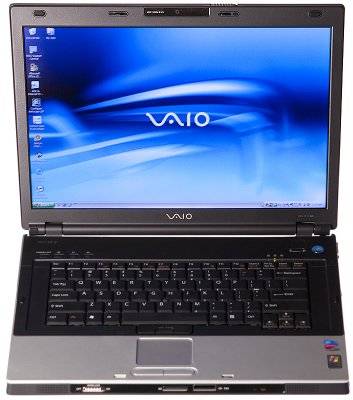
The audio system is very good considering the size of this notebook. The audio quality is similar to that of a standard 20" TV, making it very possible and even enjoyable to watch DVD's on long trips without any headphones. The uses for this notebook do not end here. Recently I have found myself choosing to use my laptop instead of my desktop, even when my desktop is just as convenient to use at the office. The 13.3" widescreen is perfect for working with large excel spreadsheets as well as multitasking with a video conference and word documents at the same time, this brings me to performance.
Keyboard and touchpad
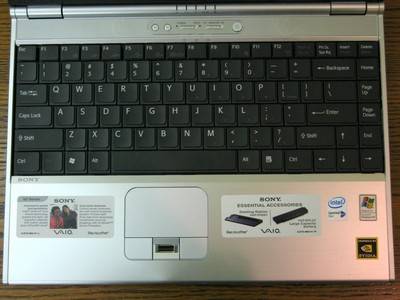
The keyboard feels, for the lack of a better term, "different" from most other notebook keyboards I've used. I'd describe it as a mix between the loud, hard, clickety IBM keyboards of the early 90s and the current, softer notebook keyboards. It's no better or worse than what's out there, just different. Some people like it, some people love it, and some people hate it. Personally, I think it's fine. More important to me is the fact that it has full-size (or near it) keys, not the miniature ones found on notebooks like the Dell 710m
The keyboard has a bit of flex, but it didn't affect my typing. I encountered one other minor issue: The extreme left and right edges of the spacebar aren't detected as a keypress, no matter how hard you push. The spacebar only starts working about an inch in from the left side and half an inch in from the right side. Depending on your typing and keyboard usage habits, this may or may not bother you. It doesn't bother me during regular typing since my hands are already positioned;
Ports
There are 2 USB 2.0 ports, 1 fire wire, LAN, and of course my favorite "wireless g" 54Mbps wifi. The keyboard is a nice size and it is a breeze to type even very long documents. Near the screen there are 2 "S" keys that are basically short cut keys; you can change them to do any number of things. Speaking of wifi, I have found the radio in this laptop to be very nice. In places that my old eMachines notebook had troubles and often had low signal strength, the Sony still pulls down a reliable signal. It also seems to experience less interference from 2.4GHZ cordless phones. There is a switch on the front to turn the radio on and off that I find very convenient when I want to save battery life, although the switch itself seams a bit cheaply made.

right

Front View
Build and design
As long as we are on the topic of build quality and design this laptop with a few exceptions (more on that later) is very nice. The screen is amazing, even in direct sunlight it is still relatively easy to see clearly and continue working. The case is built out of some sort of alloy making it very rigid and I can tell it will wear very well. There is next to no screen flex, you have to push on the back of the display with a good amount of force to see any distortions.
Instead of including any kind of backup disks at all Sony has instead decided to include two things. One they created a backup on the hard drive taking up valuable space, two they included a utility that lets you burn your own backup disks and save the hard drive space. Since the laptop does not have a DVD burner you will be expected to use no less than 7 CD-R disks.
Battery
The battery design is a bit strange as well; it fits loosely into the compartment! You would think the engineers could come up with a better solution but it does not affect usability in any way. Also it seams to shutdown very slowly, after the blue windows is shutting down screen comes on it seams to just stay and stay and stay. Finally I really wish Sony would include backup disks not just a utility to burn your own disks.
Pros:
* Fast (both CPU and Graphics)
* Long battery life
* Light weight and strong
* High build quality
* Bright screen even in sunlight
Cons:
* Lack of software backup disks
* Poor international warranty
* No serial or parallel port
* Loose fitting battery
* Expensive