Review of Acer Aspire 5920
Review of Acer Aspire 5920
Introduction to Acer Aspire 5920

Acer launched its new laptop named their new Aspire line style "Gemstone". The outer area is of dark grey color looks like greenish combined with the yellowish gray inside. Otherwise 5920 is the top model of Acer.
The Acer Aspire 5920 equipped with the following specificatons:
- 15.4-inch WXGA (1280 x 800) CCFL Crystalbrite (glossy) screen
- Intel Core 2 Duo T5250 (1.5GHz , 667MHz FSB)
- 2GB DDR2-667 SDRAM
- 160GB 5400 RPM SATA HDD
- HD DVD / DVD-RW drive
- Nvidia Geforce 8600m GT 256MB DDR2
- 802.11a/b/g WLAN
- Two Speakers and a built-in subwoofer
- Windows Vista Home Premium
Build and Design

Top view

Logo
The lid prevents any rippling to the screen and is opened with a car boot like handle, but it isn't as easy to use as the traditional slider. In addition, I don't feel comfortable applying more upward pressure to the handle when lifting the lid all the way up so I only use it to free the latch and then raise the lid by holding the non-moving screen bezel instead.
The lid hinges, while solid, pose another problem. They tilt the screen backwards and down so it's blocking part of the rear side, resulting in no ports aside from the DC jack. When the lid is open it's harder to plug in the power plug (properly built with a 90 degree angle to reduce possible stress on the DC jack).
I feel the need to address some claims concerning the right side USB port proximity to the optical drive tray. Using a USB mouse the tray is free to open and close without touching the USB plug. However, it is sometimes hindered by the mouse cord ... but that's not that big of a deal. The notebook in general feels pretty much solid as it should be for its size and 6.6 pounds weight.
Screen
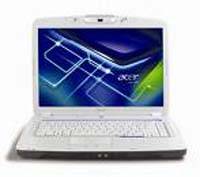
screen
The screen is very bright. The viewing angels of screen are not upto the mark. Today laptops are coming in various colors to attract the customers. But professional users usually prefer silver and grey combination or black or silver combination. So its look may be liked by bussiness users.
Speakers and Microphones
The sound system on the Aspire 5920 is composed of two speakers hidden under a stylish grill located above the keyboard and a subwoofer built in the underside. The speakers produce excellent sound without any unwanted sound. There are so much setting options for these.
Having a volume dial is a good thing, but the dial has no feedback nor resistance which makes it move at the slightest touch and hard to set to the right volume. It also lacks a "stop point" so you can't know when you reached the top/lowest point unless you are using the on-screen volume display. Its location in the front under the lower "lip" means it isn't easy to reach when the notebook is resting on your lap. Likewise with the headphone ports location at the front which always strike me as prone to stress damage.
For video conferencing Acer included a built-in VGA web cam into the lid handle with built-in microphones on each side.
Keyboard and Touchpad

Keypad
The weird looking keyboard is on par with today's average, however, it has a noticeable amount of flex in the right shift area which should not appear in a modern notebook of that size and weight.
The even surface touch pad is responsive and easy to use thanks to the texture and wide aspect ratio, it's so wide I sometimes found myself inadvertently moving the cursor. Fortunately, you can switch it off and on with the designated FN+F7 combination. Acer managed to squeeze in a third middle button that is supposed to act as a four-way joystick for quick scrolling and navigating.
As expected from a media notebook there are plenty of shortcut buttons on the keyboard sides for turning the wireless communication on/off, launching a web browser, email client and the Acer arcade. The right side has a blue backlit media player touch panel.
On Acer's behalf, it looks like the entire palm rest area, keyboard, touchpad and buttons are made of solid non-painted plastic which hopefully means it will not wear off after a while. You may think this gray hue isn't attractive but on the bright side it will look gray even years from now. Add (or subtract) a point for that.
Various ports available
The Acer Aspire 5920 equipped with a rich selection of ports.
As fitting a proper entertainment notebook Acer combined a HD DVD drive with a HDMI port as standard.
![]()
- Ports on front side : CIR port, memory card reader, dual headphone out, microphone in, and volume dial.

- Ports on left side: VGA out, LAN, modem, 2x USB 2.0, HDMI, S-Video, USB 2.0, firewire, express card slot.

- Ports on right side: Kensington lock, RF-in (on select models), USB 2.0, HD DVD drive.
![]()
- Ports on back side: DC jack.
Performance and Benchmark
Playing games is quite responsive. A distinctive advantage of the 5920 is the Nvidia 8600m GT video card, while not the DDR3 version it's still one of the fastest 8xxx GPU available at the time of the review and certainly the top in the 15.4" form factor segment. In addition, it comes in a MXM II slot with easy access, another high point in the specification.
Having two identical 5920's I was able to pit them against each other it those benchmarks, one running XP Home SP2, the other keeping the original Vista Home premium install.
Notebook/CPU--------------------------XP/Vista wPrime 32M time
- Acer Aspire 5920----------------------63.218s
- Dell XPS M1530 ----------------------37.485s
- Portable One SXS37 ------------------41.908s
- Sony VAIO NR ------------------------58.233s
- Toshiba Tecra A9 ---------------------38.343s
- Toshiba Tecra M9 --------------------37.299s
- HP Compaq 6910p --------------------40.965s
- Sony VAIO TZ ------------------------76.240s
- Zepto 6024W -------------------------42.385s
- Lenovo T61 ---------------------------37.705s
- Alienware M5750 -----------------------38.327s
- Hewlett Packard DV6000z ---------------38.720s
- Samsung Q70 ---------------------------42.218s
- Acer Travelmate 8204WLMi --------------42.947s
- Samsung X60plus -----------------------44.922s
- Zepto Znote 6224W --------------------45.788s
- Samsung Q35---------------------------46.274s
- Samsung R20 --------------------------47.563s
(Core Duo T2250 @ 1.73GHz)
Battery Backup
Interestingly the XP unit reported an estimate of 3:04 hours on a full battery and maximum screen brightness loosing about one percent battery power every two minutes idling, while the Vista unit reported an extra hour with a 4:10 hours estimate.
Conclusion
Whether Aspire 5920 has some limiting factors but its rich specificaion and reasonable prize overcome all the limitations. I believe a proper new bios would solve the fan issue and CPU management, and a new Nvidia driver should let us use powermizer to reduce GPU heat. Just there is a need to reconsider some features it will polish.
Pros
- Stylish
- Economical
Cons
- LCD bright but not brilliant.
- No sufficient CPU/GPU throttling.
- Annoying fan