Review of HP Pavillion dv8000t
Review of HP Pavillion dv8000t
The specifications are as follows:
- Processor:Intel(R) Core(TM) Duo processor T2300 (1.66 GHz)
- Screen:17.0" WSXGA+ BrightView Widescreen (1680x1050)
- 256MB NVIDIA GeForce Go 7400
- Memory:2.0GB DDR2 SDRAM (2x1024MB) 667MHz
- Hard Drive:80 GB Fujitsu 5400rpm SATA Hard Drive
- Optical Drive:LightScribe Double Layer 8x DVD+/-RW&CD-RW Combo
- Inter network interface:Intel(R) PRO/Wireless 3945ABG Network with Bluetooth
- PC Card:HP ExpressCard Analog TV Tuner with remote control
- Battery:8 Cell Lithium Ion Battery
- Media Center Edition Backup CD
- HP Mobile Remote Control
Build & Design :

When a user opens this he finds it quite impressive. The notebook is very well built. The hinges are firm and tight. The screen and lid are sturdy, with no distortions or ripples on screen after pressing hard on the top of the lid.
There is a good color combination - silver on the outside and black on the inside. Located at the top of the keyboard, are discrete Media Function and Volume Control keys with soft blue lights embedded in them. For calculations there is also a very handy Calculator Launch button. There is shiny black plastic around the keyboard, which along with the soft blue lights of the Media Function keys, gives the notebook an extremely pleasant look, especially in a low light ambience.
Weight
Because of desktop replacement notebook, its weight is 8.1 pounds, but if need be, it can be moved around, with little difficulty. All the I/O Ports are located on the sides, with only the fan vents and the LAN cable port located on the back.
keyboard
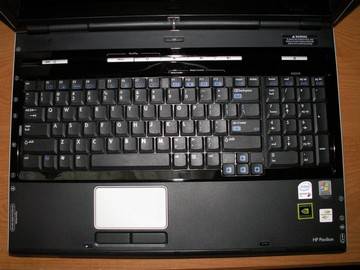
There is shiny black plastic around the keyboard, which along with the soft blue lights of the Media Function keys, gives the notebook an extremely pleasant look, especially in a low light ambience.
Overall, the notebook has a clean, classy, elegant yet understated look.
Screen
The screen size is of 17".The screen is huge with even backlighting, and is appropriate for watching movies, gaming or multi-tasking. When user will open this he or she must be surprised with its amazing style and look. Watching movies or live TV is an absolute pleasure, with the screen displaying rich, true-to-life images.
I was very happy to find no dead pixels, after using the Dead Pixel Buddy software.
Different views of HP Pavillion dv8000t

Right side view

Left side view
Processor Performance
The boot time is really minimal.It takes approximately only 41 sec. from poweringup upto the Window Login.Application starts immediately when clicked. I mainly use this notebook for office tasks, email/browsing/chatting, some Photoshop, listening to music, and for watching movies and live TV.
With the Intel Centrino Duo Processor user can easily run 3 or 4 tasks parralelly with excellent speed.
The dv8000t comes with a dual hard drive storage system, which provides storage for up to 240GB.
Speakers and Sound
This notebook have Altec Lansing speakers that are one of the best notebook speakers. The sound is really very clear and crisp.The upper volume comes without any distortion.There is no real need for external speakers or headphones. However, I have my notebook hooked up to a Creative Audigy 2SZ for Notebooks sound card, and an Altec Lansing GT 5051 5.1 surround sound speaker system. This combination, in tandem with the widescreen display, makes it possible for me to have a mini-theater right here on my computer desk.
Keyboard and Touchpad
The dv8000t features a full size keyboard with large keys except for the Function keys which are smaller. One of the big plus point of this notebook is that it features a separate number pad, which makes it much easier to work on spreadsheets.There is no flex at all. The keys are firm, tactile and large enough to press on comfortably.So for the above reasons keyboard is easy to use.
Touchpad
The area around the touchpad is very helpful for giving rest to wrists.The touchpad is very responsive, and has a dedicated vertical scrolling area.
The various ports available are :
- ExpressCard/54 Slot (also supports ExpressCard/34)
- PCMCIA Type I/II 32-bit card bus (also supports 16-bit)
- 6-in-1 multi-format memory card reader
- Integrated Infrared receiver
- 1 RJ-11 (modem)
- Expansion Port 2 Connector
- RJ -45 (LAN)
- VGA port
- IEEE 1394 Firewire Port
- 4 USB 2.0 ports
- TV-Out (S-video)
The following are the various pros and cons which i felt after using this:
Pros:
- Reasonable price
- Good entertainment package
- Good speakers
- No touchpad on/off
- Heavy
One can recommend this to any user who want a full package of entertainment.This notebook have all the features of a good entertainment centre.