HP Pavilion DV6703TX (Core 2 Duo) review
HP Pavilion DV6703TX (Core 2 Duo) review
Typical price: 51,500 (indian rupees)/- at the very competitive prize
Specifications:
* Notebook PC
* Intel Core 2 Due processor T5450 (1.67 GHz)
* 15.4"" WXGA High-Definition BrightView Widescreen Display
* 160 GB (5400 RPM) Hard Drive
* 2048 MB DDR2 SDRAM (2 Dimm)
* Intel PRO/Wireless 3945a/b/g 802 11a/b/g WLAN & Bluetooth
* LightScribe Super Multi 8X DVD+-RW with Double Layer Support
* 6-Cell Lithium-Ion battery
* HP QuickPlay
* 5-in-1 Digital Media Reader
* ExpressCard/54 PC Card Slot
* HP Mobile Remote Control
* nVidia GeForce 8400M GS with 256MB DDR dedicated graphics memory
* Window Vista Home Premium (32-bit)
* Fingerprint Reader
* HP Webcam
* Expansion Port 3
What is it: Stylish 15.4-inch widescreen laptop
What we think: We like its attractive design and multimedia features, but don't expect this Core 2 Duo laptop to break any speed records.

HP Pavilion DV6703TX (Core 2 Duo) Review
Like all the laptops in the HP Pavilion line, the dv6000's sleek design and shiny finish hold their own next to systems from style-conscious manufacturers such as Apple and Sony. Aside from its good looks, the dv6000 also provides a solid set of entertainment features and high-end components for a fair price. Those components didn't result in record-breaking performance, and its battery life was below average. For these reasons we recommend the Pavilion dv6000 for home users who want a laptop with basic entertainment features and who don't plan to spend a lot of time away from the power outlet.
Design and Look

The HP Pavilion DV6703TX measures 358mm by 41mm by 257mm -- about the same size as the Dell Inspiron E1505 and the PC Club Enpower ENP680. At 2.8kg, however, the Pavilion dv6000 is the lightest of the three -- its AC adaptor brings the total travel weight to a still portable 3.3kg.
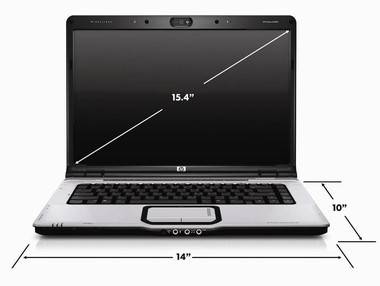
We like the HP Pavilion DV6703TX 15.4-inch widescreen display -- its native resolution of 1,280x800 provides ample space to work or play. The screen's glossy finish makes colours pop and look brighter, though we noticed a distracting glare when working next to a window on a sunny day. There is an option to bypass the glossy coating if you intend to use the dv6000 in bright environments. Above the display sits a 1.3-megapixel webcam that's useful for videoconferencing -- two built-in microphones on the display bezel eliminate the need for an external microphone.
Like all Pavilion laptops, the dv6000 includes a row of light-touch buttons above the keyboard that launch the media player and provide volume and playback controls. We like the sleek look of the keys, but we hate the beeping that indicates you've pressed a button -- the sound can be disabled, but doing so is rather complicated. The Altec Lansing stereo speakers, located above those controls, deliver decent-quality sound, but unfortunately the sound becomes muffled if you close the laptop lid.

Front view of HP Pavilion DV6703TX

Left view of HP Pavilion DV6703TX

Right side of HP Pavilion DV6703TX
The Pavilion dv6000's keyboard is ample and comfortable to type on for long periods, and both touchpad and mouse buttons are entirely usable. We love the Pavilion dv6000's touchpad on/off button, which keeps you from accidentally misplacing the cursor while typing and makes it easy to use an external mouse.
Features
The HP Pavilion dv6000 offers an average mix of ports for a laptop of its size. There are four-pin FireWire, VGA, S-Video and three USB 2.0 ports, as well as a microphone jack and -- for those who like to share movies and music with friends -- two headphone jacks, one of which supports S/PDIF output. Card slots on the dv6000 read the latest ExpressCards, plus Memory Stick, Memory Stick Pro, Secure Digital, MultiMediaCard and xD formats. Networking options include Ethernet, modem and 802.11a/b/g Wi-Fi -- Bluetooth is available as an option. The laptop's double-layer DVD burner includes LightScribe, Fingerprint reader, which lets you burn your own labels onto compatible discs.
Our Pavilion dv6000 ran on Genuine Windows Vista™ Ultimate -- given its many media features, we're surprised the system is not available with Windows XP Media Center. HP bundles a decent amount of software, such as the Microsoft Works 8 productivity suite, Microsoft Money 2006, basic photo-editing software and applications for disc viewing and burning, with the system.
We reviewed an early version of the HP Pavilion dv6000 that was built on a 1.5GHz Intel Core 2 Duo T5250 processor, however that processor will not be offered on the system initially (for now, the dv6000 will top out with the 2GHz Core 2 Duo T5250 chip). The rest of our configuration will be available, though -- 2GB of fast 667MHz RAM; a 160GB, 5,400rpm hard drive; and an NVIDIA GeForce 8400M GS, 128 MB Dedicated Graphics, Up to 895 MB TAG* memory (as allocated by Vista), Supports DirectX 10.
Performance
On CNET Labs' application benchmarks, the Pavilion dv6000 excelled at the processor-intensive iTunes encoding test, completing the tasks noticeably faster than the PC Club Enpower ENP680 (also based on Core 2 Duo) and Dell Inspiron E1505 with a previous-generation Core Duo processor.
The dv6000 didn't come out ahead on the multitasking and Photoshop tests, though, probably because it has less RAM than its competitors. Even with half the RAM, we expected the dv6000 to beat the Dell Inspiron E1505 on all three of CNET Labs' new benchmarks -- that it took longer than the Dell to complete our Photoshop test shows that Core 2 Duo systems are not leaps and bounds ahead of older Core Duo laptops.
When it comes to battery life, the Pavilion dv6000's 2 hour, 35 minute battery life is somewhat disappointing -- we'd hoped for at least 3 hours. In short, the dv6000 should give you all the power you need (especially if you kick in a little extra to upgrade the RAM right away), but you aren't likely to get much time away from the wall socket with the standard-capacity battery.