Review of Dell Latitude D410
Review of Dell Latitude D410
Specification of dell latitude D410
OS Provided--------- Microsoft Windows XP Professional SP2
Service & Support -------3 year warranty
Modem type-----------Fax / modem
Available Memory --------512MB
Processor Frequency------1.6GHz , 0.2GHz , 1.9GHz , 2GHz , 1.7GHz
Hard Disk -------------- 60GB
Input device type--------- Keyboard , Touchpad
Modem speed-------------- 56kbps
Battery technology -------- Lithium ion
Processor Name------------ Pentium M
USB Port ---------- Yes
Weight ------- 1.77kg
Design and Build

The Dell Latitude X1 and was quite impressed with the simple non-flashy design. But I really dig a bit of a darker look to a laptop, and the Dell D410 with its dark charcoal grey and silver finish is rather striking. It reminds me a bit of the Fujitsu LifeBook styling, which I like a lot. The dark finish and industrial looking fan vent also gives the D410 a bit of a muscular look, the Ford Mustang of notebooks if you will. The silver latch on the screen adds a nice finishing touch and professional look.
The build is sturdy, this notebook doesn't flex. The chassis uses a tri-metal blend of aluminum, magnesium and steel while the case shell is constructed of a very rigid plastic on the body and keyboard area. The lid is constructed of magnesium alloy that offers great protection of the screen and a great look as well. So the build is overall good, This shouldn't be the case with a business notebook, that's a cheap finish solution and it kind of ruins a perfect 10.0 on the overall build.
Ports and Input
The Dell D410 does a good job of providing a nice number of mainstream ports, but unfortunately we don't get FireWire and we don't get any type of media card reader...which is a real shame. We do get 3 USB 2.0 ports, which is very generous for an ultraportable computer. I like the fact there's a PCMCIA card slot for accessory expansion, something the Latitude X1 lacks. Let's just take a tour around this notebook to see everything that's available in terms of ports.

Front side: On the front we have the battery compartment and also the latch lock.

Left side: On the left we have from front to back, a large air vent, infrared sensor, another air vent, 1 USB 2.0 port (bottom), stacked on top of the USB port is a D/Bay connector for an optional external optical drive, and finally a security cable slot.

Back side: On the back side from left to right we have the ethernet port, modem port, 2 USB 2.0 ports, video out port, AC adapter connector and then some more air vents.

Right side: On the right side we have from front to back the hard drive bay, smart card slot right above the hard drive, then PCMCIA slot for accessory expansion, and then the headphone and microphone jacks.
Screen:
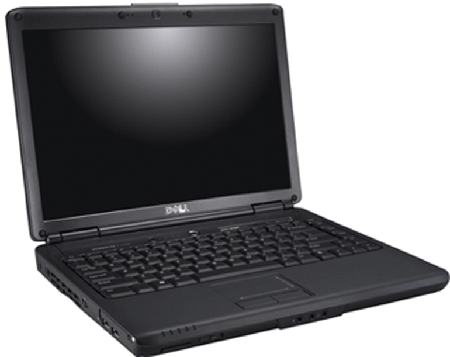
The screen on the D410 is a 12.1" XGA format LCD, no widescreen and no glossy finish. It's a very nice screen, some will no doubt be happy to find a portable notebook that hasn't gone widescreen The screen brightness is good and there's none of that "sparkle effect" we've seen some complain about on certain Dell LCDs. Screen brightness can be controlled using the "Fn" key in conjunction with the up or down arrow.
Sound
The good news with the speaker on this notebook is that it's on top of the notebook. On the Dell X1 and IBM X41 ultraportable laptops I recently reviewed, the speaker was found on the bottom of the laptop. Of course, since it is just one speaker you don't get stereo sound, you'll need headphones or external speakers for that. The speaker is an 8-ohm, 1-W speaker and thereby neither produces great sound or volume. The headphone jack is on the back right side.
Heat and Noise
I mentioned before that the D410 was a champ in terms of the wrist rest area staying cool and comfortable. I also noted there were a lot of vents on this notebook, certainly more than typical on an ultraportable. The Dell X1 has no vents, it uses passive cooling. With a 2.0GHz processor, the insides of the D410 would melt without a fan and vents. And so while these vents do a good job of keeping the notebook cool where it counts (keyboard and wriste area), the underside at the back of the D410 does get toasty, especially if you're pushing the notebook.
Keyboard and Touchpad
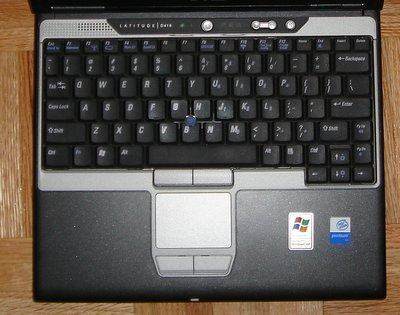
It was a good first impression in regards to keyboard and input experience. I'm happy to report that the keyboard, touchpad and pointing are just dandy when actually used. The keyboard on the D410 is slightly larger than the Inspiron X1, and it is definitely easier to type on. The touchpad and mouse buttons are equivalent in size to those you see on a larger thin-and-light notebook, and certainly larger and easier to use than the Inspiron X1's. The pointing stick makes it easy to move the cursor around the screen and use the notebook without a mouse for those, such as myself, that just have never found a touchpad they love.
The actual feel of the keyboard is good. The key travel and feedback are excellent. The keyboard feel and usability is not quite as good as the ThinkPad X41 keyboard, but close. Those that prefer having a touchpad, which the ThinkPad ultraportable series does not have, will likely prefer the D410 user input options.
Wireless
Built-in wifi is standard on the D410, the 802.11b/g Intel ProWireless 2200 comes standard while the 802.11a/b/g Intel 2915 is an optional upgrade. Wireless works well as far as connecting to available wireless networks, but not exceptional. I can get better range on my ThinkPad T40, this is mostly due to the fact the antenna on the ThinkPad is housed in the screen.
You get a wi-fi LED indicator at the top of the notebook to indicate that wireless is enabled or not, there's no dedicated button to turn wi-fi on and off though, you have to hold in Fn + F2 to toggle wi-fi on/off. Also, the wireless configuration software is just the Windows/Intel default application, no extra software like the IBM Access Connections for managing multiple wireless profiles or that cool Toshiba utility that shows wireless networks in a radar view.
Battery
The Dell D410 offers great battery life. With just the standard 6-cell battery I achieved 3:40 minutes of battery life using screen brightness at 6/8 level, using the computer to write a document and surf the web (so wi-fi was on). If battery life under 4 hours isn't enough, then the extended life 9-cell battery is available. I used the 9-cell battery during a 35 hour trek back from Hong Kong (many flight transfers and delays involved in that trip) and squeezed 7 hours of use out of the 9-cell battery. That was while using wi-fi at the various airports, using IM to chat, MS Word to write this review and with 6/8 level brightness.
Conclusion
The Latitude D410 ends up being a nicely designed notebook with a great power to size ratio. I don't think there are too many other 12.1" sub 4lb notebooks out there that can compete performance wise with this machine when it has a 2.0GHz Pentium M, 2GB memory and a 5400RPM hard drive. But does the target audience of business users need that power? Pretty darn doubtful, and you need to watch out for heat buildup if you do go the route of a high-end configuration with the 2.0GHz Pentium M. When you include the standard 3-year warranty for a Dell Business notebook, competitive pricing and good usability of the D410 this becomes an attractive ultraportable option. Just be aware it is not the lightest ultraportable by any means, it's close to 4lbs and so serves well for those who want relatively light weight and size but also need power.
Pros
- Great new dark look and industrial design, very good solid build.
- When configured with a 2.0GHz processor, this is the fastest ultraportable out there.
- Good usability with the dual pointing device option (touchpad/pointing stick) and good keyboard.
- Good battery life.
- Good media bay and port replication options
Cons
- The faster the processor, the more heat you'll get at the back of this notebook -- possibly too hot for the lap.
- No media card reader slot.
- No built-in optical drive.
- Pushes the line on being a true ultraportable as it's about 4lbs and much thicker (1.25") than the typical 1" thick ultraportable such as a Latitude X1 or